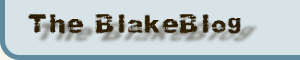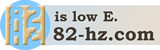Making the previous entry on www.AnswersThatWork.com reminded me to mention why I wanted to post it here. It has been very useful in the continuing fight with my new, partially-functional HP desktop computer. It’s been about two months now; they won’t take it back and they won’t fix it.
I’m not working on this all the time, of course. At this point, I’ve done a complete reformat of the drive and re-installation of most of my programs. This time running Windows Update didn’t break it. I have rebooted after each program was installed, as requested by HP’s support person. I learned on my own not to use MSFT’s video driver “update” because it is older than the update on the video manufacturer’s website, and it determined that it was what broke my graphics program the last time. The new driver is also not on the HP site, but the video program (Paint Shop Pro) help area is where I learned that it was needed to get things working. I’m still getting occasional crashes (no blue screens) and the HP printer has trouble talking to the HP PC. They sent me PC recovery disks from free, but the disks were unreadable until I discovered a driver update for the DVD player on the HP website. It doesn’t sound like they will ever get my older programs to work at all, in spite of them working on my older XP system. I won’t be able to make music CDs without living with HP’s idea of the minimal requirements of what CD burning software should do (such as you must always have a 2 second break between songs).
There was a time when companies tried to make sure that new products were compatible with old, and made an effort to fix the problem if it didn’t. Now I guess we have to just buy new software with the new hardware and hope it works, if a new version is available at all.