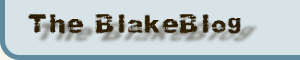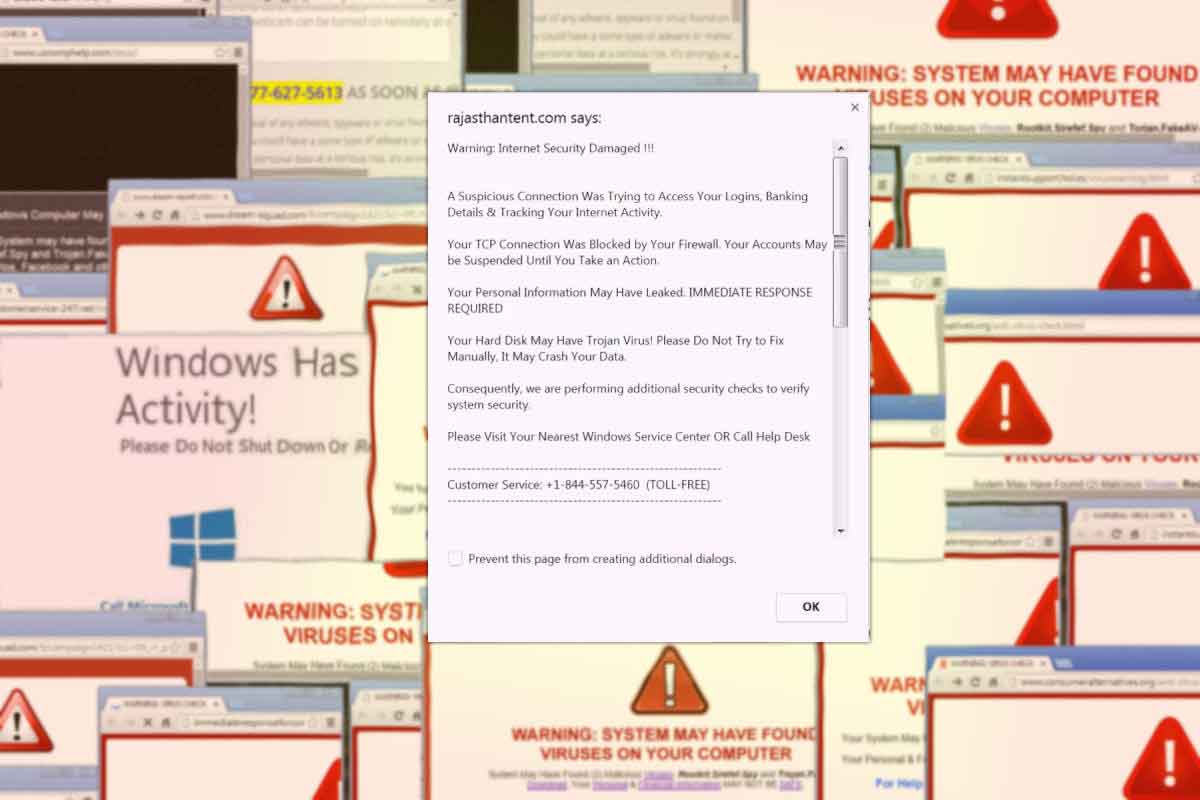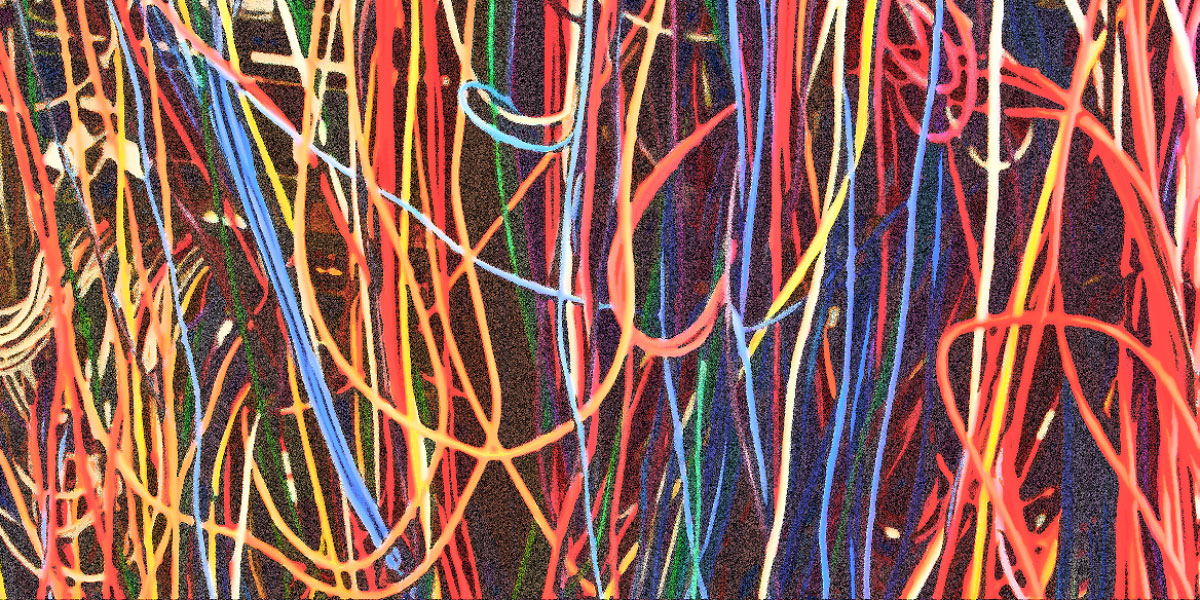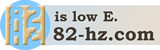Switching your browser to Incognito, also known as Private Browsing mode, before going to a site that you are not familiar with, might save you a lot of trouble.
How you get into trouble
Sure, you always try to be careful when you browse, but now and then you might get a little lazy. You’ll only be looking up one small detail at a site that Google is showing in its search results, one that seems to have exactly what you want. So you click on the link.
After spending some time reading about what you came there for, there is suddenly a pop-up window. Next, an alert that opens another alert when you try to close it. Maybe you’ll hear an audio message about being infected, and its plea to call Microsoft (which isn’t really Microsoft) so they can fix your computer.